Performance Max Script
Mike's PMax Script
Get insights and data you can't access in the Google Ads UI. The PMax script creates an automatically-updating spreadsheet with performance data, asset tracking, search category analysis, and placement visibility—all from one script you control.
Trusted by 8400+ agencies & brands
Unlimited uses • No ongoing fees • Fully commented code
What is it?
The PMax script is ~3200 lines of code that you copy & paste into your Google Ads account. It creates & automatically updates a Spreadsheet with data about:
- Your products, campaigns, and search categories
- Asset groups, assets, and placements
- Geo, pages & changes all in one place
Getting Started
Copy the template Google Sheet
Paste the code into your Ads account
Hit Run & wait for a minute or two
Explore data you can't find anywhere else
Ask your boss for a payrise :)
Trusted by 8400+ agencies & brands
The script is used by global agencies (Dentsu, Merkle, Publicis, GroupM, Jellyfish) and brands (Bupa, Thinkific, Hugo Boss, Sephora, Helly Hansen), as well as individual freelancers and consultants.
Data & Insights
Spend by Channel
Track actual and percentage spend across shopping, video, display, and search/other channels. See how spend distribution changes over time and how those changes affect performance.
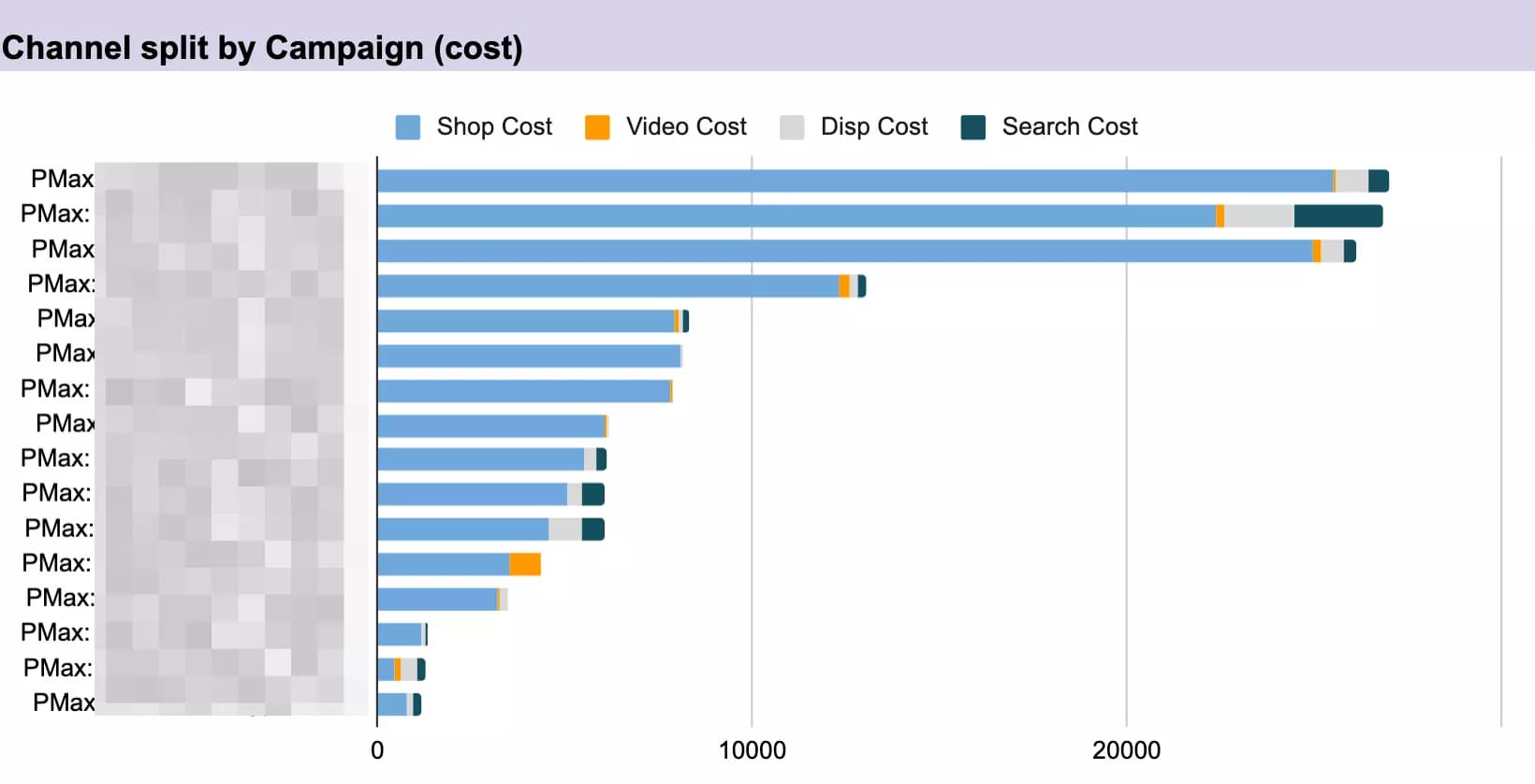
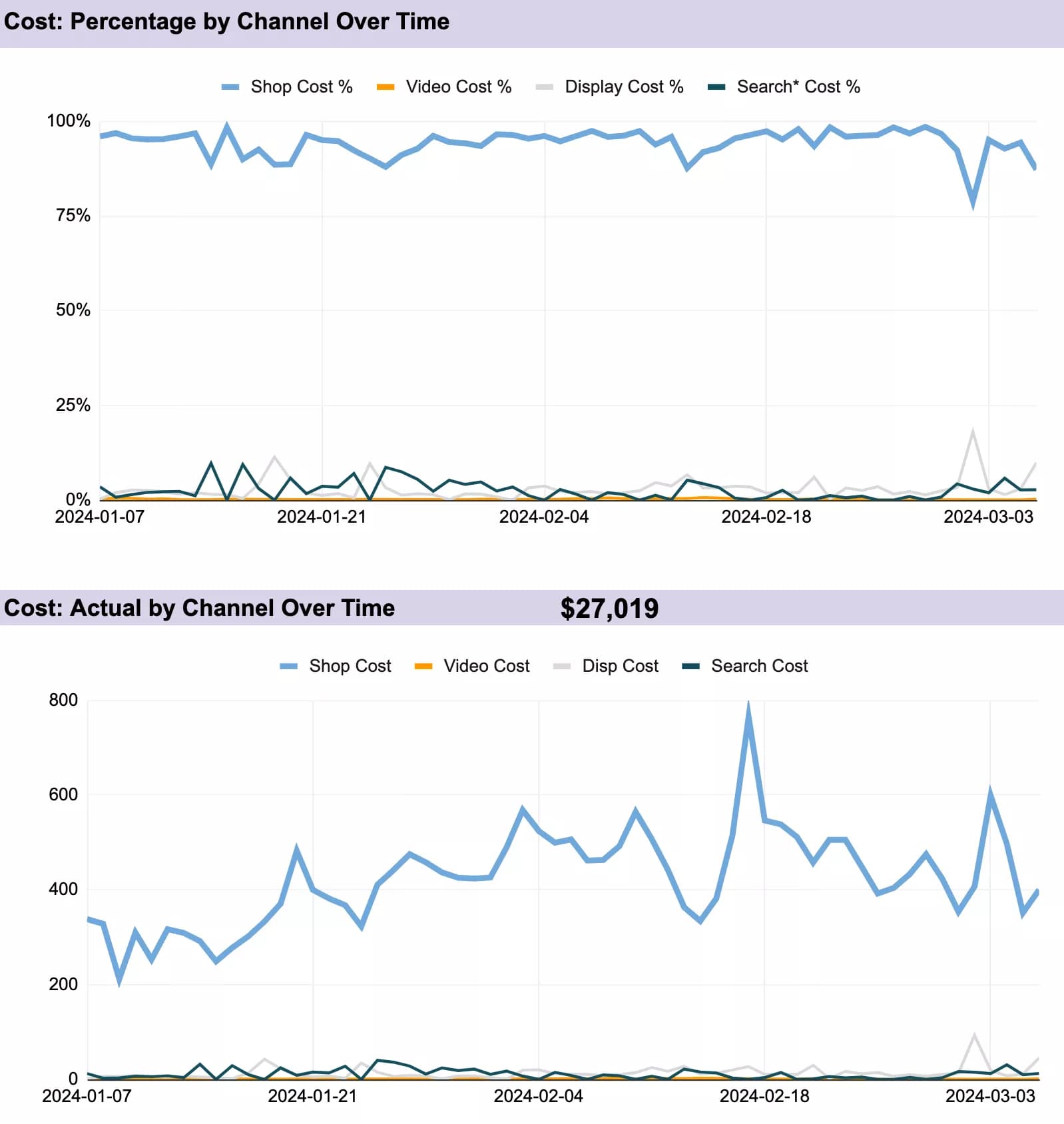
Search Categories
Search categories are categorized into four buckets based on brand terms you define: brand, close-to-brand, non-brand, and blank (similar to ‘other terms’ in search query reports).
The sheet includes a link to the Google PMax Exclusions form if you need to request category exclusions.
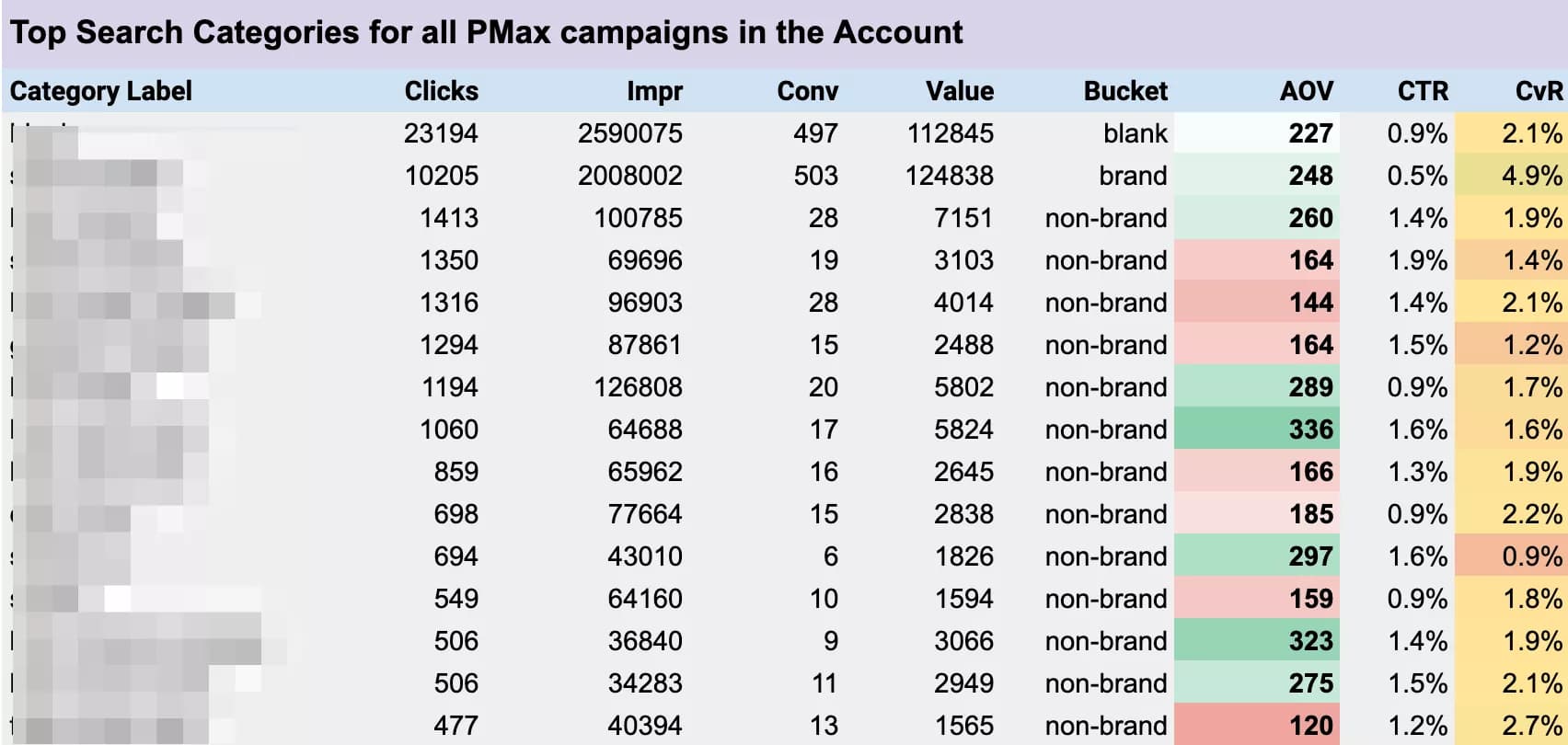
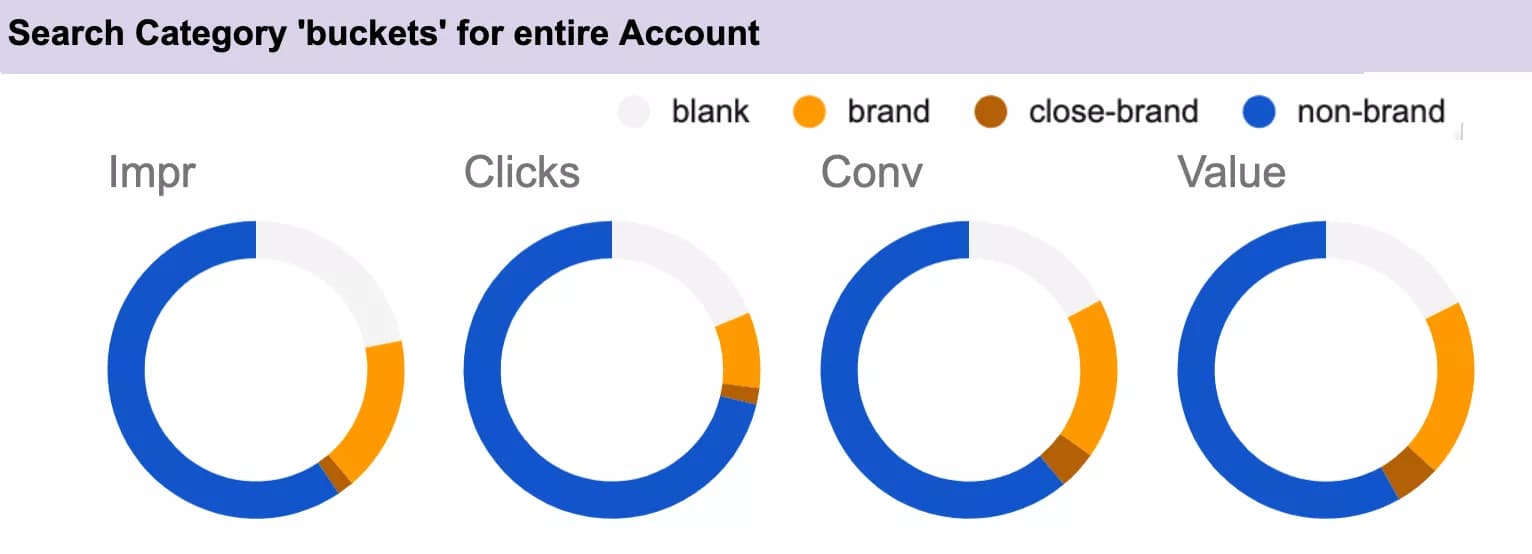

Product Matrix
Products are categorized into six buckets: zombies, zero conv, meh, flukes, costly, and profitable. The categorization works across PMax and Shopping campaigns, with a sortable table showing which products are your best and worst performers.
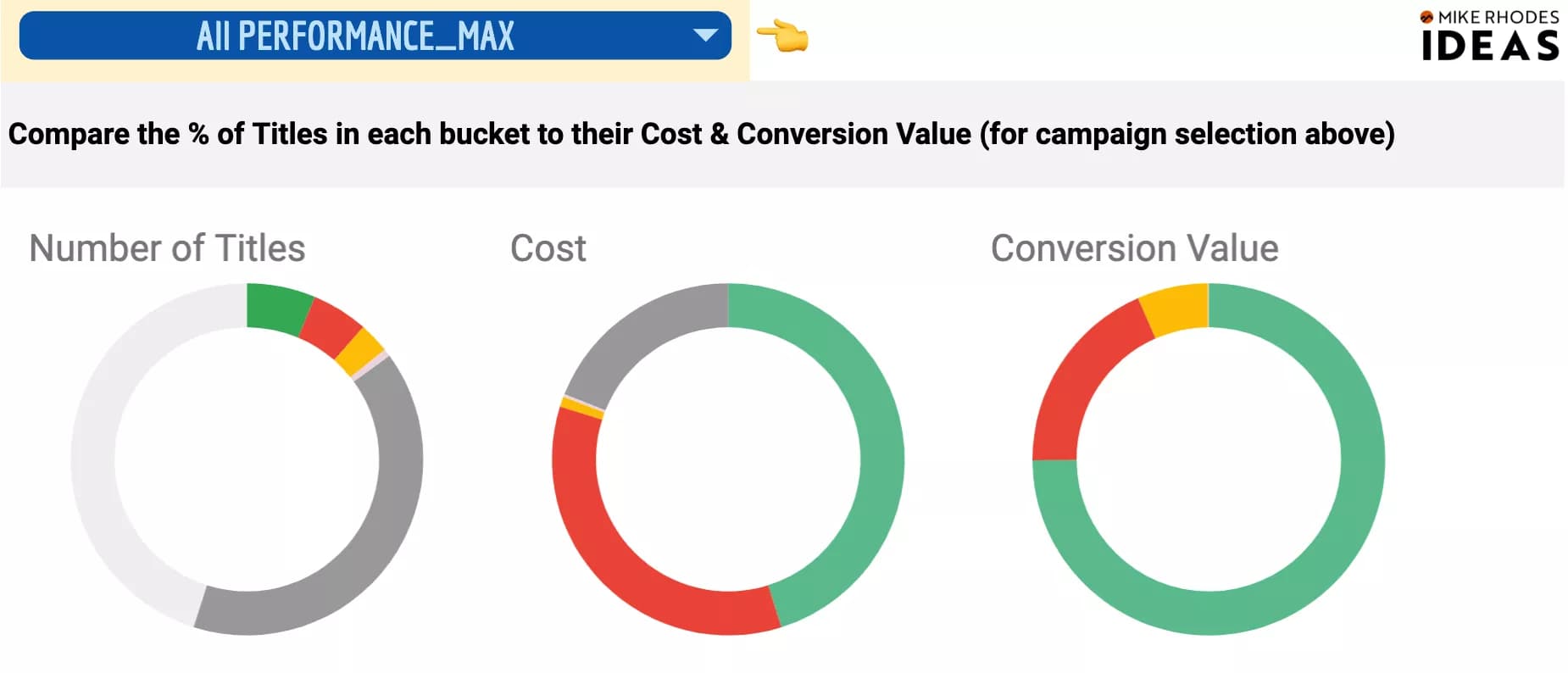
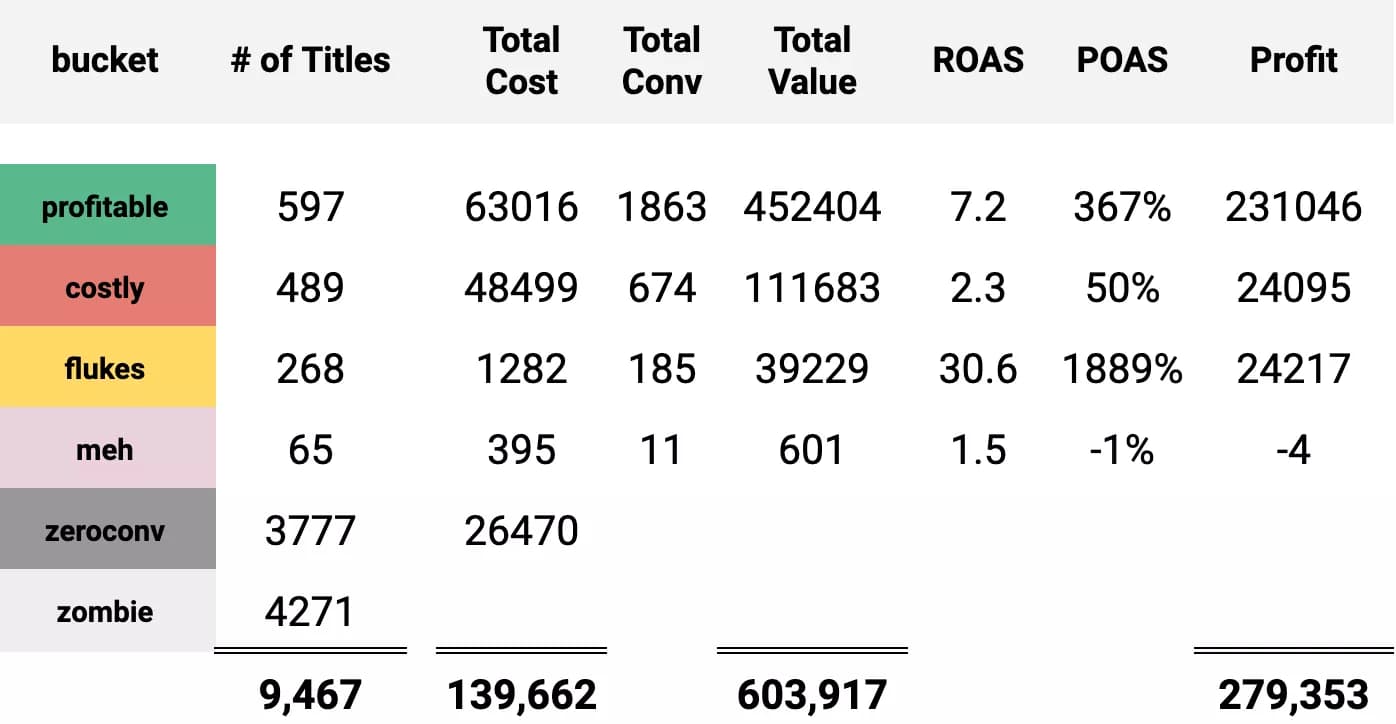
Product ID Buckets
Create a supplemental feed for Merchant Center using the product bucket classifications. The sheet can link to your PMax data and update daily if you schedule it.
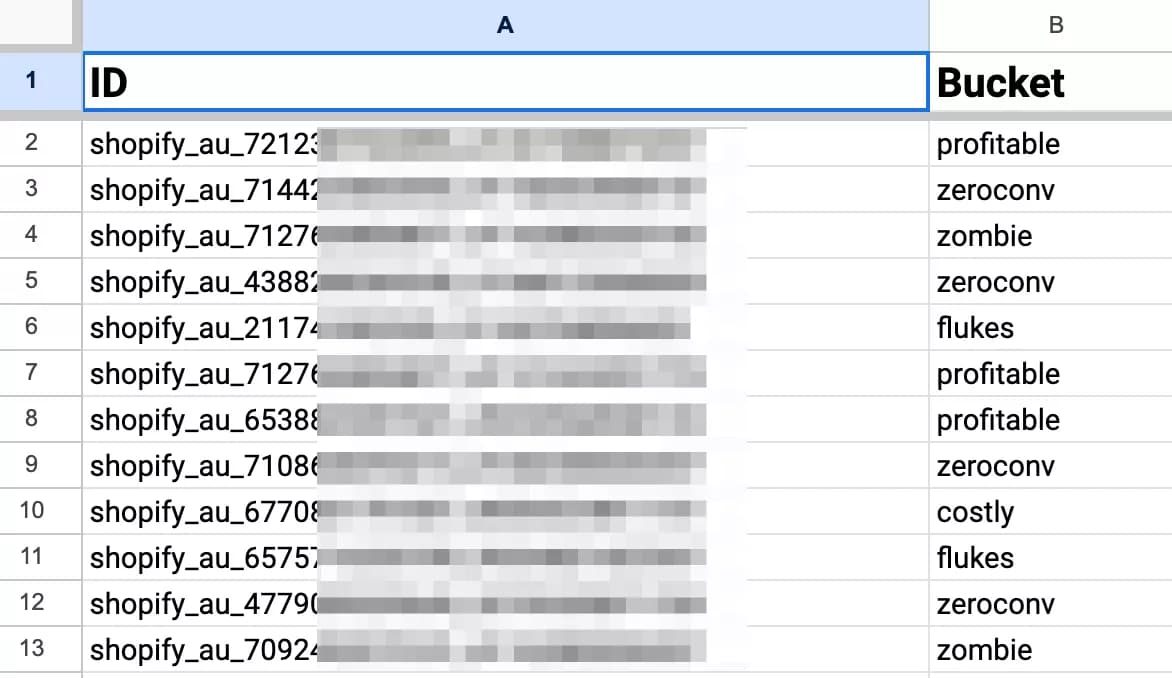
Placements
See which websites, YouTube channels, and mobile apps your PMax ads appear on. By default, placements spending more than 10 cents per day are shown (configurable). Use the Exclusions form to request changes based on placement performance.
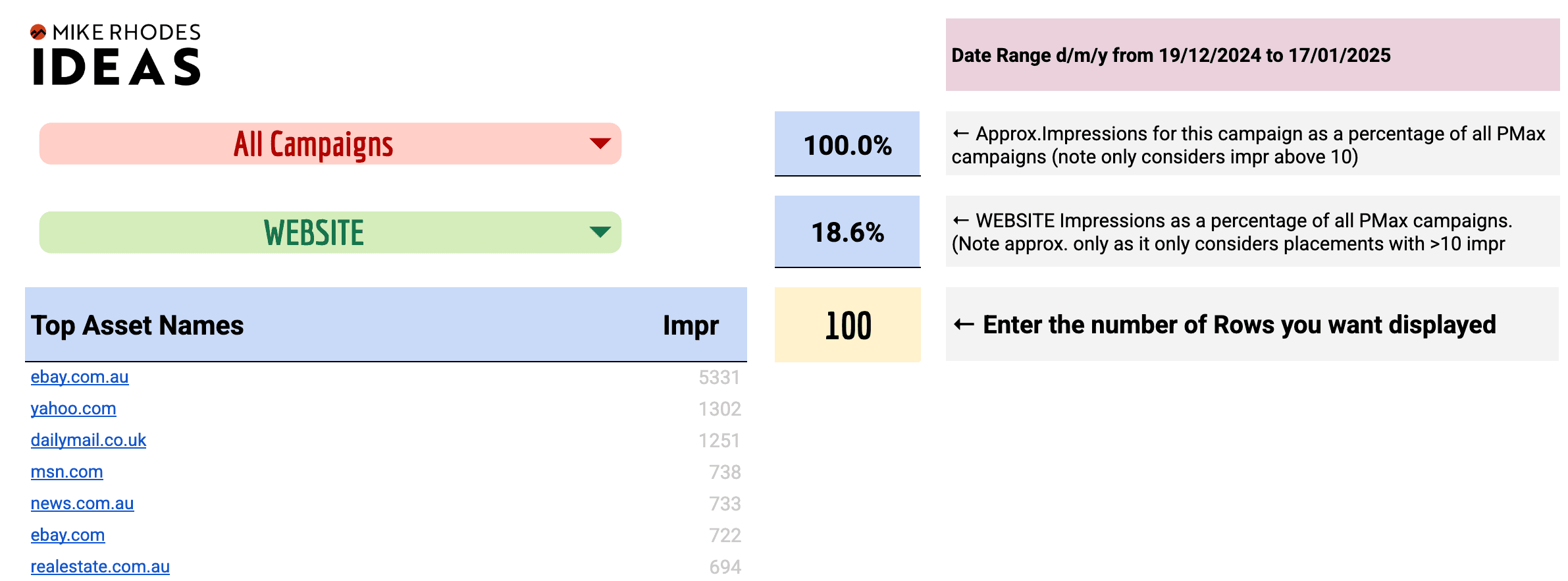
Change History
All change history data in one place alongside your performance data. Includes a ChatGPT prompt for interpreting the raw change data.
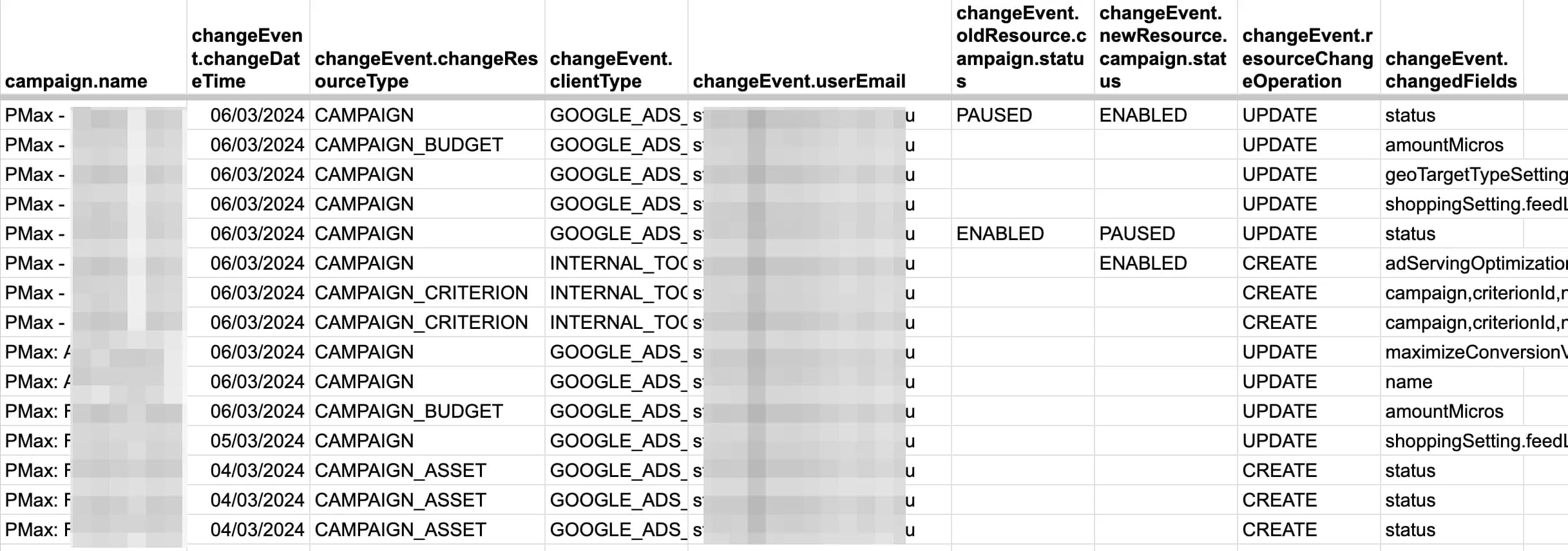
Assets
Track which videos get the most spend and whether they're your videos or auto-generated by Google. Video assets include thumbnails and clickable links. Display asset stats and images are also available.
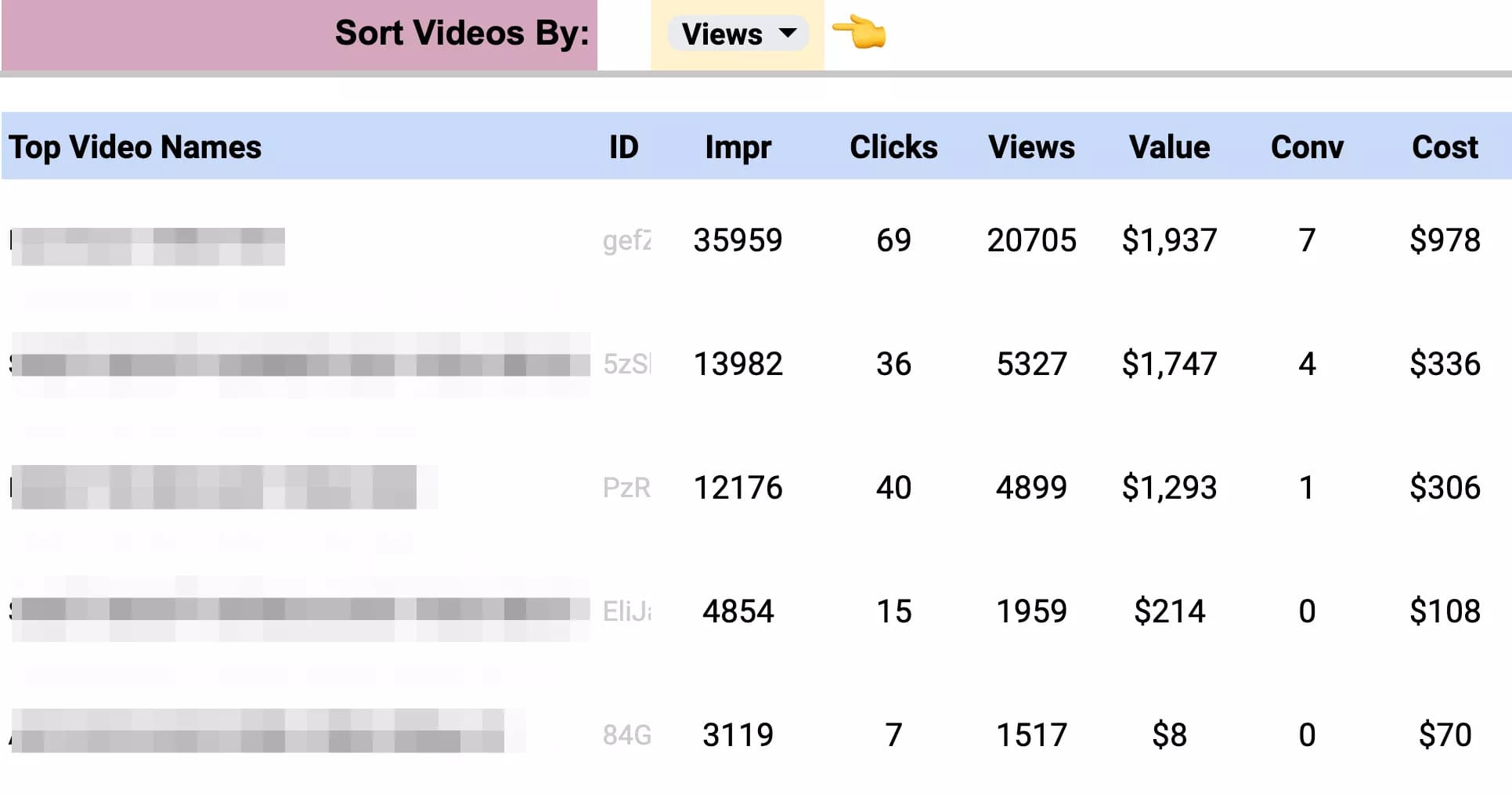
Asset Groups
Asset Group performance metrics including spend, clicks, conversions, ROAS, and AOV (average order value from Shopping Ads only).

Lead Gen Support
As of v52, the script supports accounts without product feeds. A ‘leadgen’ setting hides product-focused reports and switches to CPA instead of ROAS.
Requirements
The PMax Script works with individual Google Ads accounts (not MCC or Manager Accounts - there's a separate MCC version).
- Standard or Admin access to the Google Ads account
- Same email for Google Ads and Google Sheets
- 1-30 minute runtime depending on account size (setting available for large accounts to prevent timeout)
The script has been tested with accounts containing over 6,000,000 products.
Support & Updates
Support is included. Mike Rhodes (script creator, Google Ads professional since 2004) answers questions in the member community at MikeRhodes.com.au. Support does not cover custom code modifications.
Updates are released regularly (typically monthly or more frequently) based on community feedback. All updates are free and available through the member site. You're not required to update, but new features are available when you choose to upgrade.
Pricing
$199 one-time payment. No monthly fees, no per-user fees, no per-account fees, no support contracts.
You buy the script once and use it across all accounts at your agency or business. For multiple business entities (like a holding company), purchase one copy per entity.
Frequently Asked Questions
Is customer support included?
Yes. Mike answers questions in the member community. Custom code modifications are not supported.
How do updates work?
Updates are free and released monthly based on community requests. Download new versions from the member site when available.
Does each account need a separate license?
No. One purchase covers all accounts at your business/agency. Multiple business entities require separate purchases.
Are there ongoing fees?
No. $199 one-time payment with no recurring costs.
Ready to get started?
$199 • One-time payment • Lifetime updates • Personal support
Get Instant AccessQuestions? Visit the help community
$199
One-time payment • Lifetime updates • No subscription
Get Instant AccessUnlimited uses • No ongoing fees
Trusted by 8400+ agencies & brands
Dentsu, Merkle, Publicis, GroupM, Jellyfish, Bupa, Thinkific, Hugo Boss, Sephora, Helly Hansen
What Users Are Saying
Diederick van Duivenboden
PMax User
“I just bought the paid PMax script and it works like a charm! If I knew it was this valuable, I would have already bought it a lot sooner!”
Lee Duncan
PPC Professional
“I can see enormous potential to having unique data presentation and automated insights. This is all joy! My mind is awash with the possibilities.”
Rob Saunders
SSM Graduate
“As someone who has never worked with scripts before, I was initially intimidated. This turned out to be one of the best decisions I've made for my professional growth.”
Managing Multiple Accounts?
The MCC version lets you monitor all client accounts from one central dashboard.
View MCC Version →